Description
Crystal Clear Design.
“Neumann” completely rebuilds U-he Zebra². New modulation system, new pianoroll sequencer, new racks. Neumann is not just a “skin” that only changes its aesthetics. Rather, it is a project which gives Zebra a new “body”, reorganizing Zebra from the inside with over 38,000 lines of programs.
Pocketful of Features
New Modulation System
Neumann has the new modulation system like NI Massive synth, inheriting from our previous product, “Massive Modular” skin.
There are “modulation source box” and you can do these:
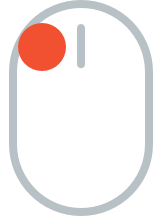 Left click : Set the mod source
Left click : Set the mod source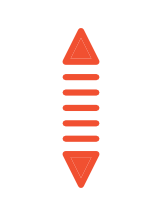 Drag the text area : Control mod depth
Drag the text area : Control mod depth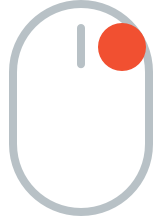 Right click: Change the mod source
Right click: Change the mod source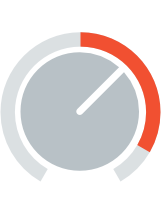 Mod amount is shown as a ring.
Mod amount is shown as a ring.
Just have a try and you’ll see. It’s really simple and fit to your hand!
Delay Designer
The delay section is radically re-designed! Graphical feedbacks let you play with it intuitively.
The 3-1-2-4 alignment at first may seem strange but you’ll soon find it comfortable, since in most presets the tap 1&3 are panned left, while 2&4 right.
- Hide Inactives
Hide tap 3&4 when inactive - Direct Selection
Click the timeline to set delay time to 2/4D/4/8D/8/16/32 (Others you can set from the dropdown list).
- The Panner
Panning is now superintuitive! - The Filter
You can drag the frequency section to adjust filter cutoff.
Or Monochrome.
If you don’t like many colors, you can choose less colored version, by manually replacing image files.

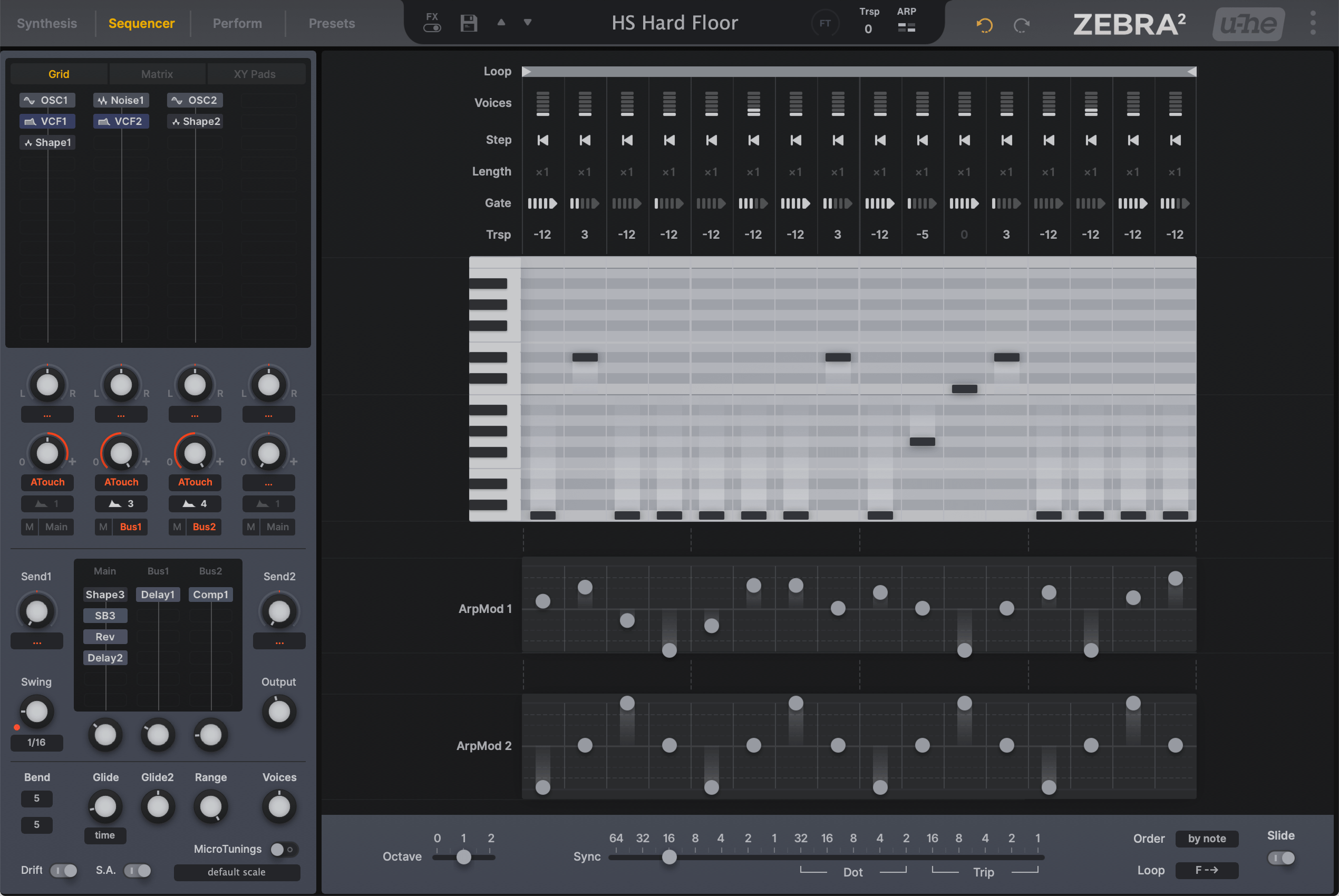










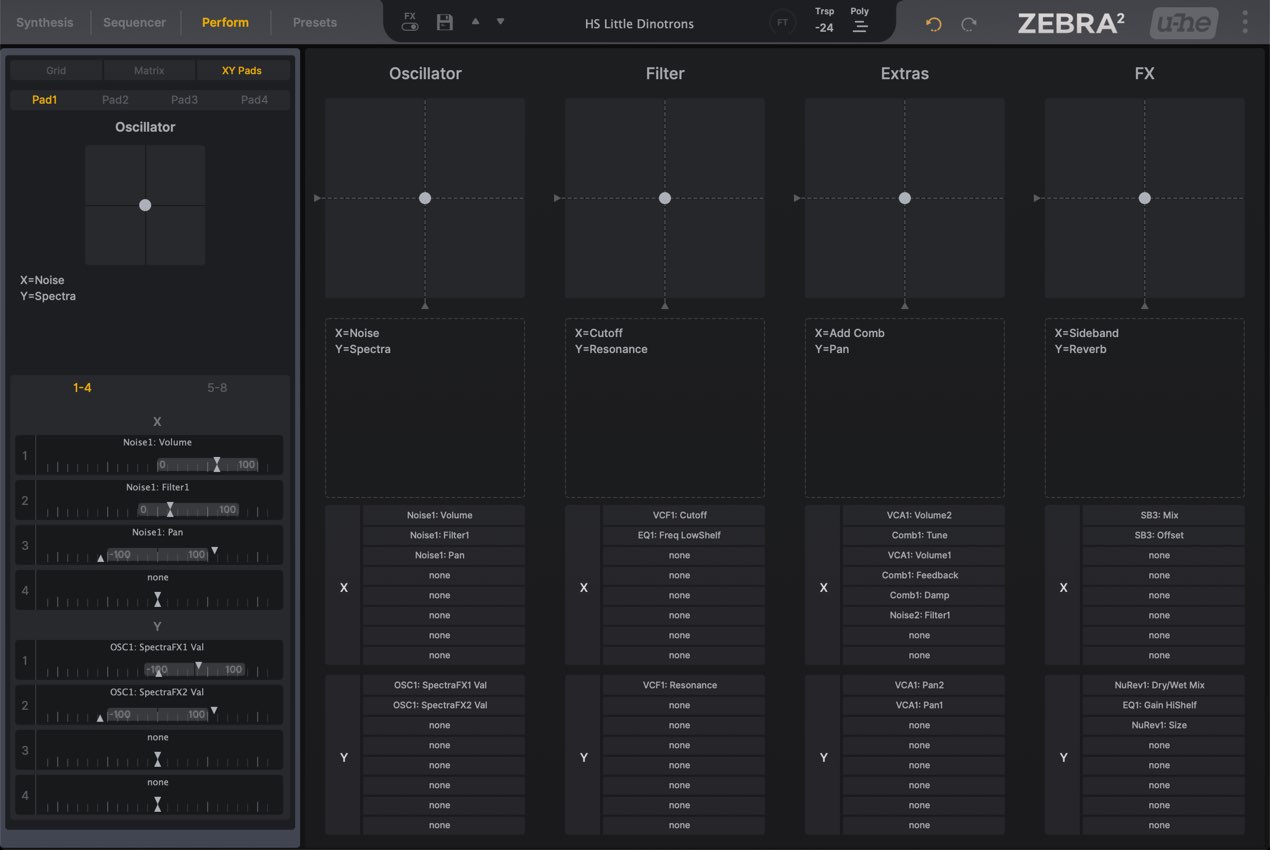







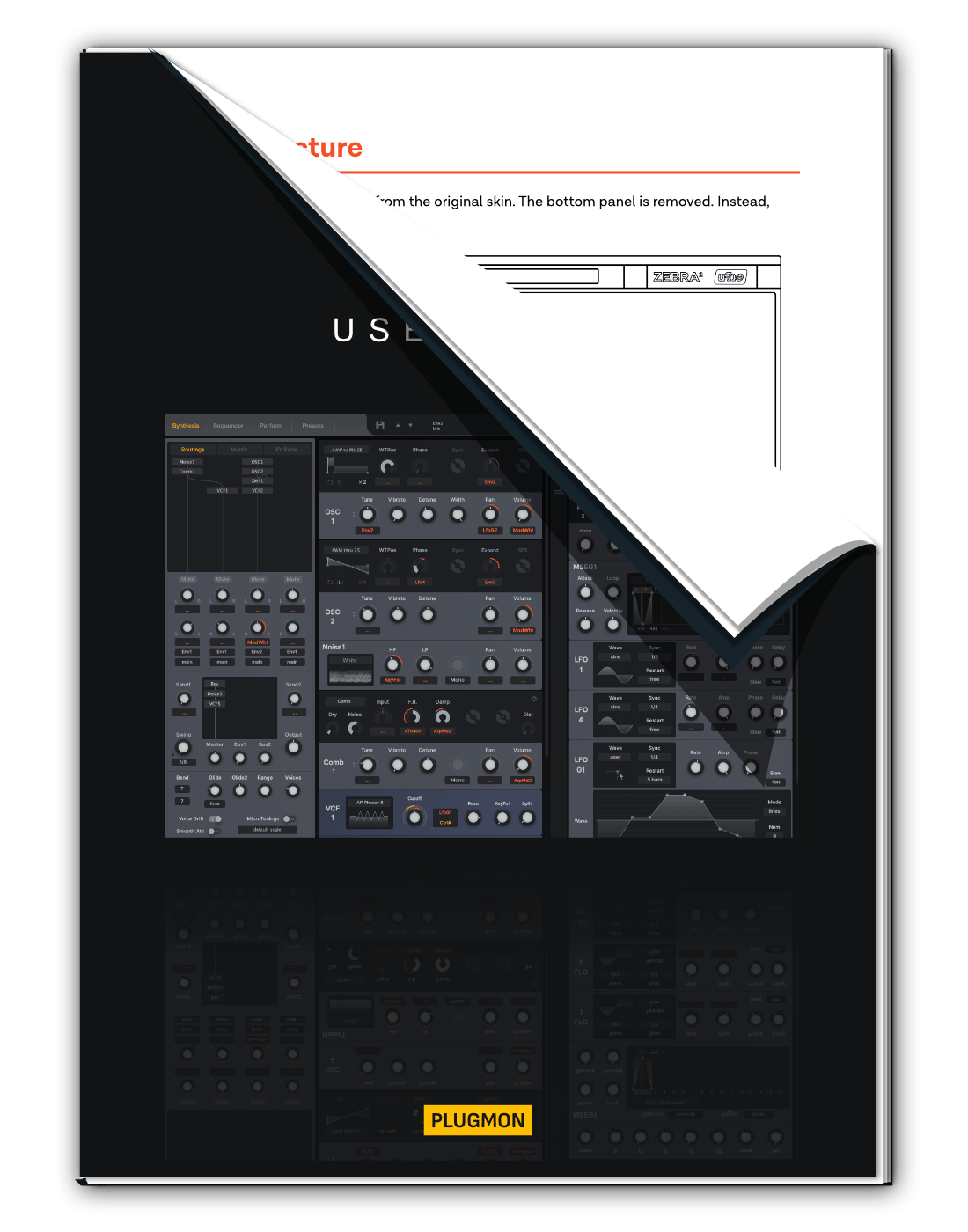

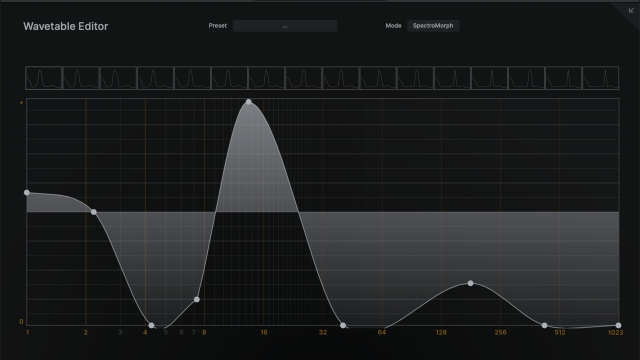









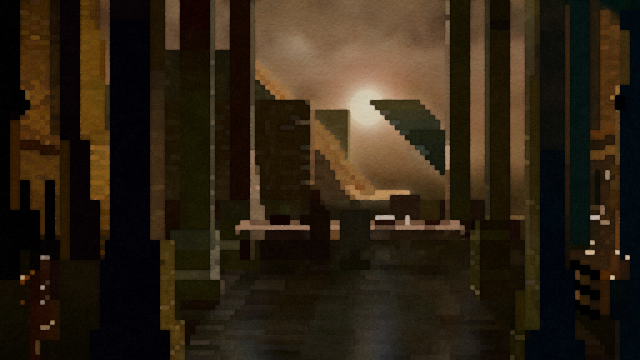


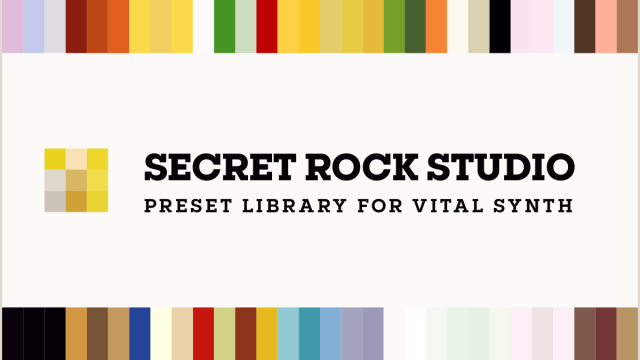
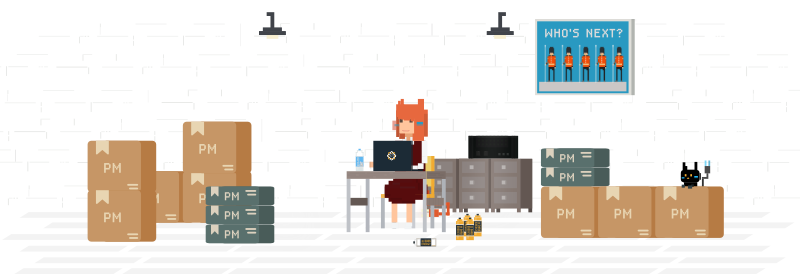
Reviews
There are no reviews yet.