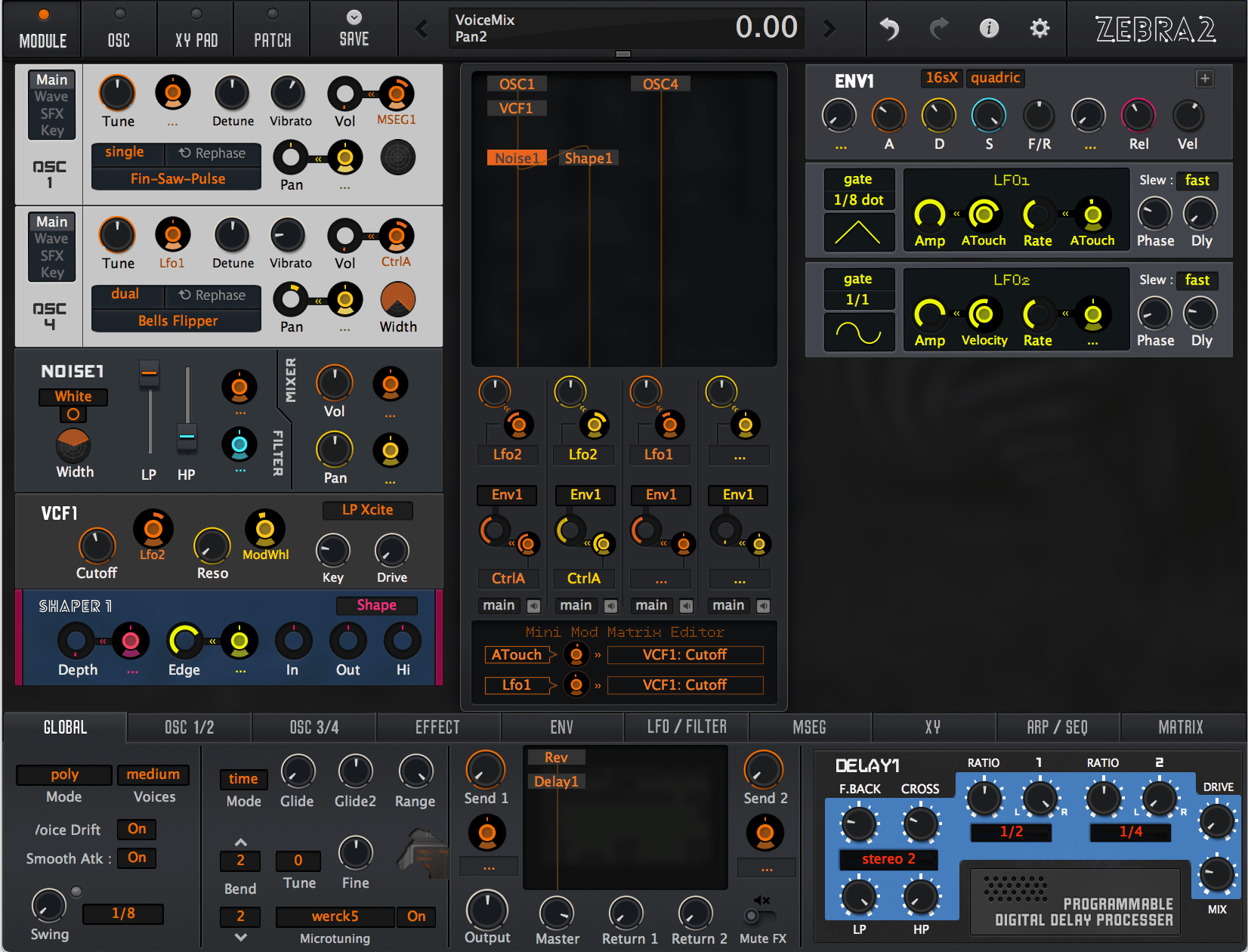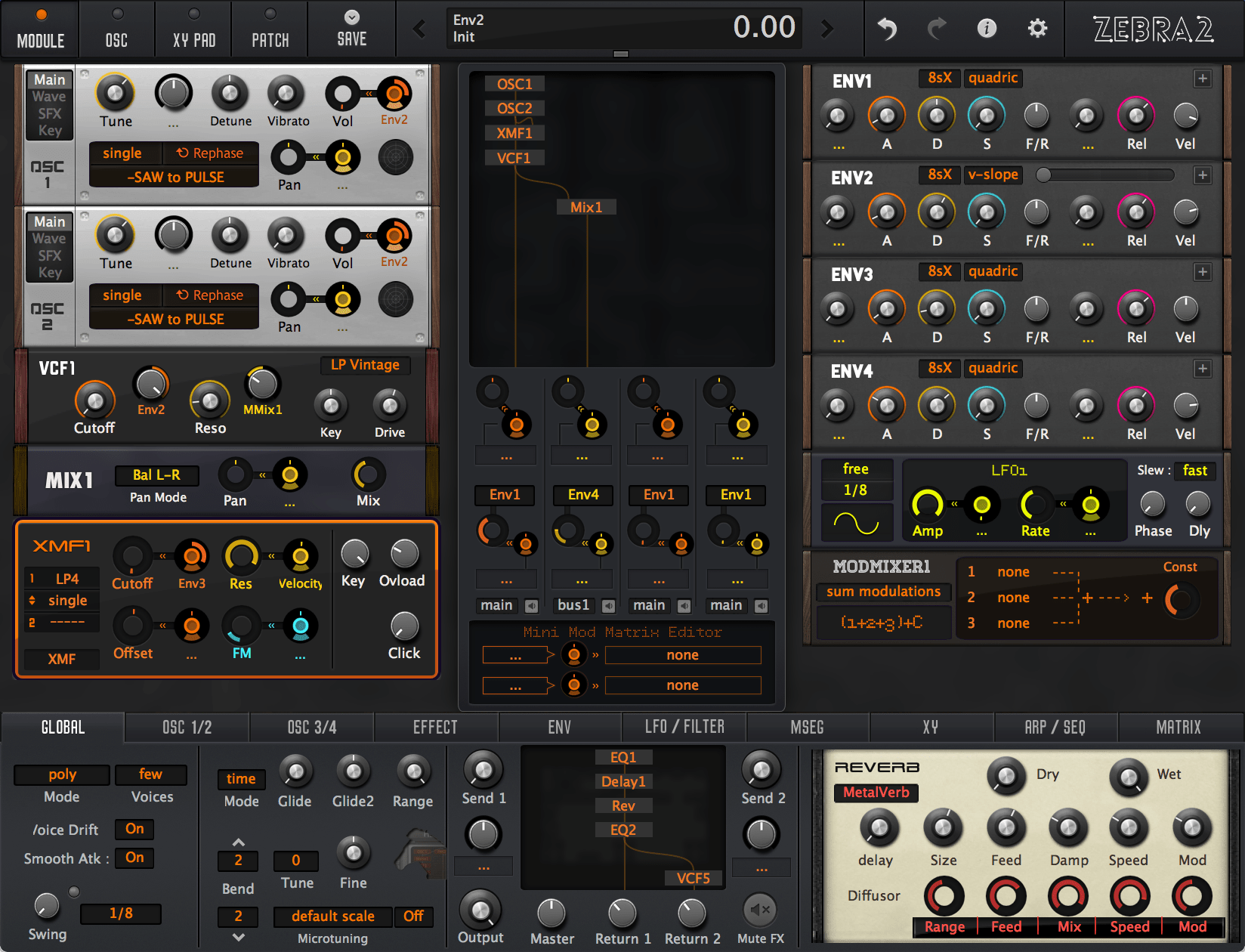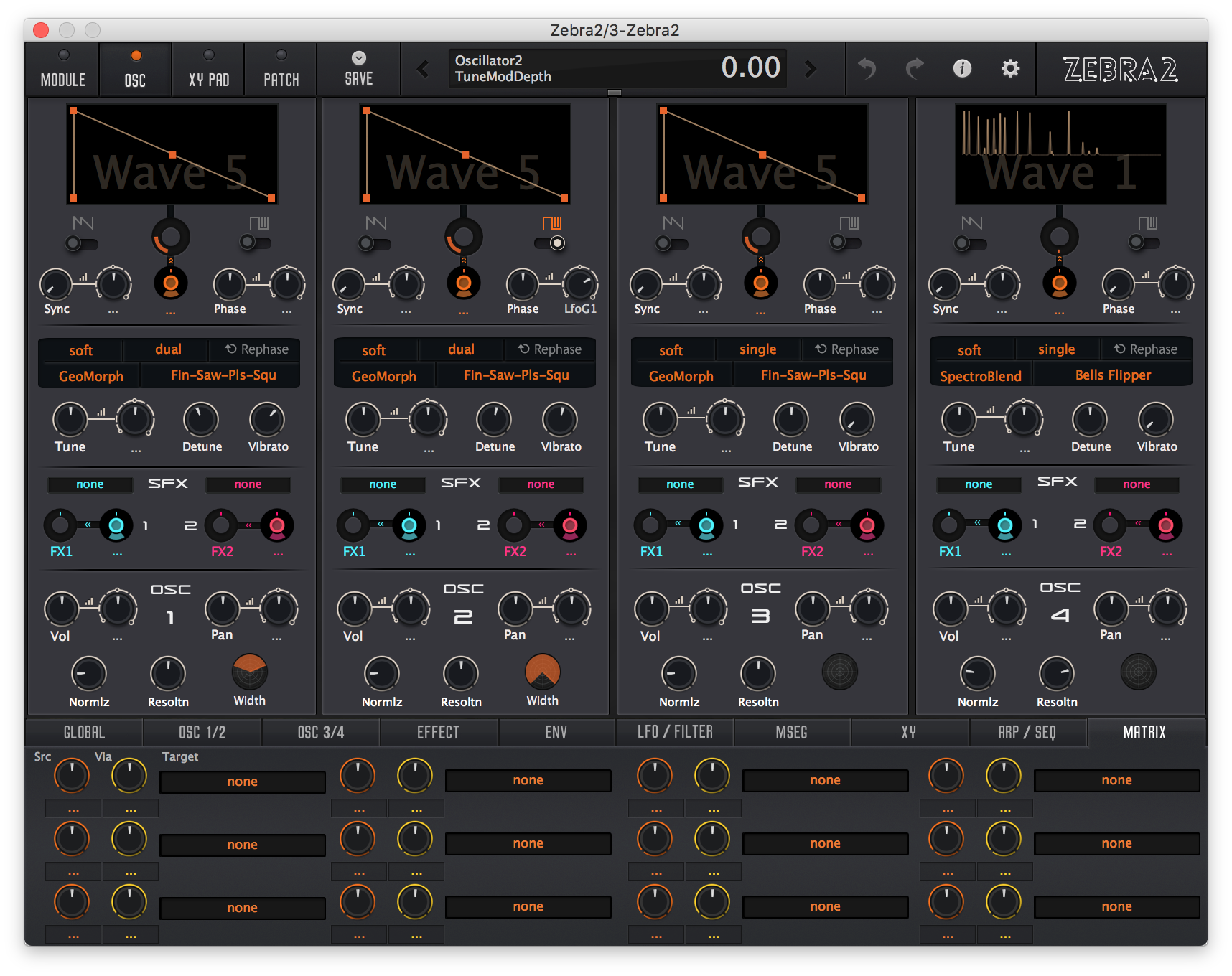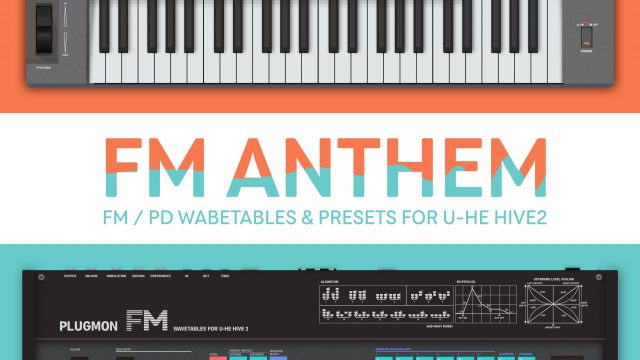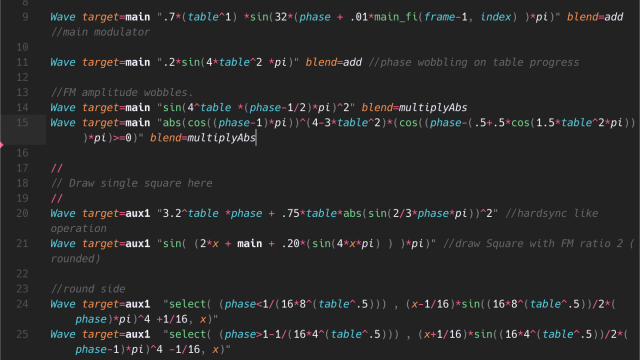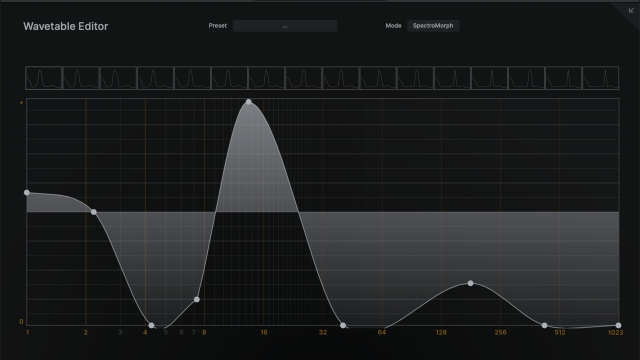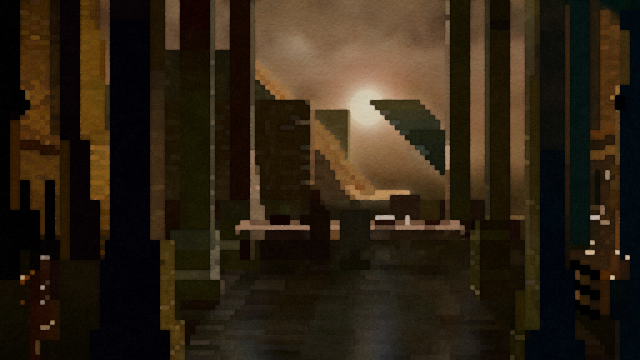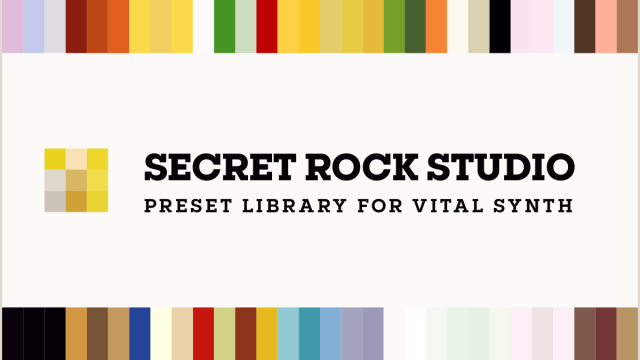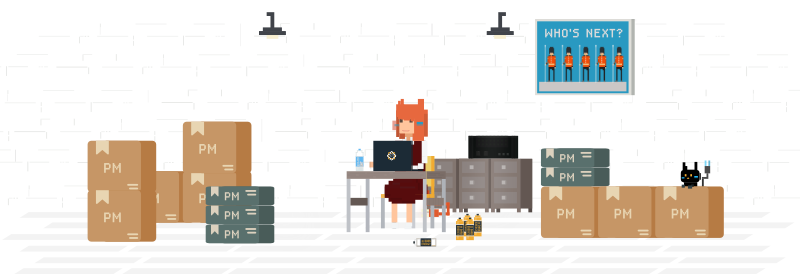Description
The Story
“Pocket Modular” is my very first product released in 2015, and is the former model of “Massive Modular“. After the release of M.M., this product had gone obsolete.
Now it is available for free, just as a memorial.
 Pokemod Crystal
Pokemod Crystal
 Pokemod 1st Generation
Pokemod 1st Generation
Remember that this is an discontinued product. Unlike other plugins, no support or update is to be made. Please do everything on your own.
Unique Design for Each Module
Though Pokemod doesn’t have a big functional difference, it has characteristic module designs.
Installation
Mac OSX
- 1.Go to “Macintosh HD/Library/Application Support/u-he/Themes”
and drop the theme folder. (Note that it’s not your USER’s LIBRARY folder.)
- 2. Open Zebra.
- 3. Click the cog icon (top-right) to open the preference.
- 4. Choose “Pocket Modular” as the default skin.
Windows
- 1. Find your Zebra folder. it may be on “C:VSTPlugins:u-he:Zebra2.data”
- 2. Then move to “Support:Themes” and drop the theme folder there. If there’s no such folder, then create on your own.
- 3. Open Zebra2.
- 4. Click the cog icon (top-right) to open the preference.
- 5. Choose “Pocket Modular” as the default skin.
Compatibility
- Work on both v2.8 and v2.7 (separate packages*)
- No support for ZebraHZ or Zebrify
*Note that these skins are originally NOT compatible with v2.8. The ones for v2.8 are just patchwork from the original skin.