Description
For the Professionals.
“Neumann Pro” is the high-end version of “Neumann” Theme. Aimed only at professionals, The skin uses up a huge amount of space to display as much information as possible.
- Wide 3 racks — Generators, Modulators and Effects.
- The whole UI got taller, more modules can be displayed
- All the features of Neumann are included
- ZebraHZ ready
As to the feature details, please see Neumann product page.
Comparison
“Neumann Pro” is just 3 racks & taller version of “Neumann”. A very large screen is required and more machine power may be consumed for rendering GUI.
Dot Eight

Neumann

Neumann Pro

*ZebraHZ version is even wider by 60px.
*Don’t forget that any DAW has a header for a plugin window, which consumes the precious height of the screen!
Other Small Differences
- CPU/MIDI Meter in the header
- Mod Matrix source labels as well as icons
2 in 1 Package
This package also includes the regular version of Neumann. You don’t need to buy “Neumann” if you buy this product.



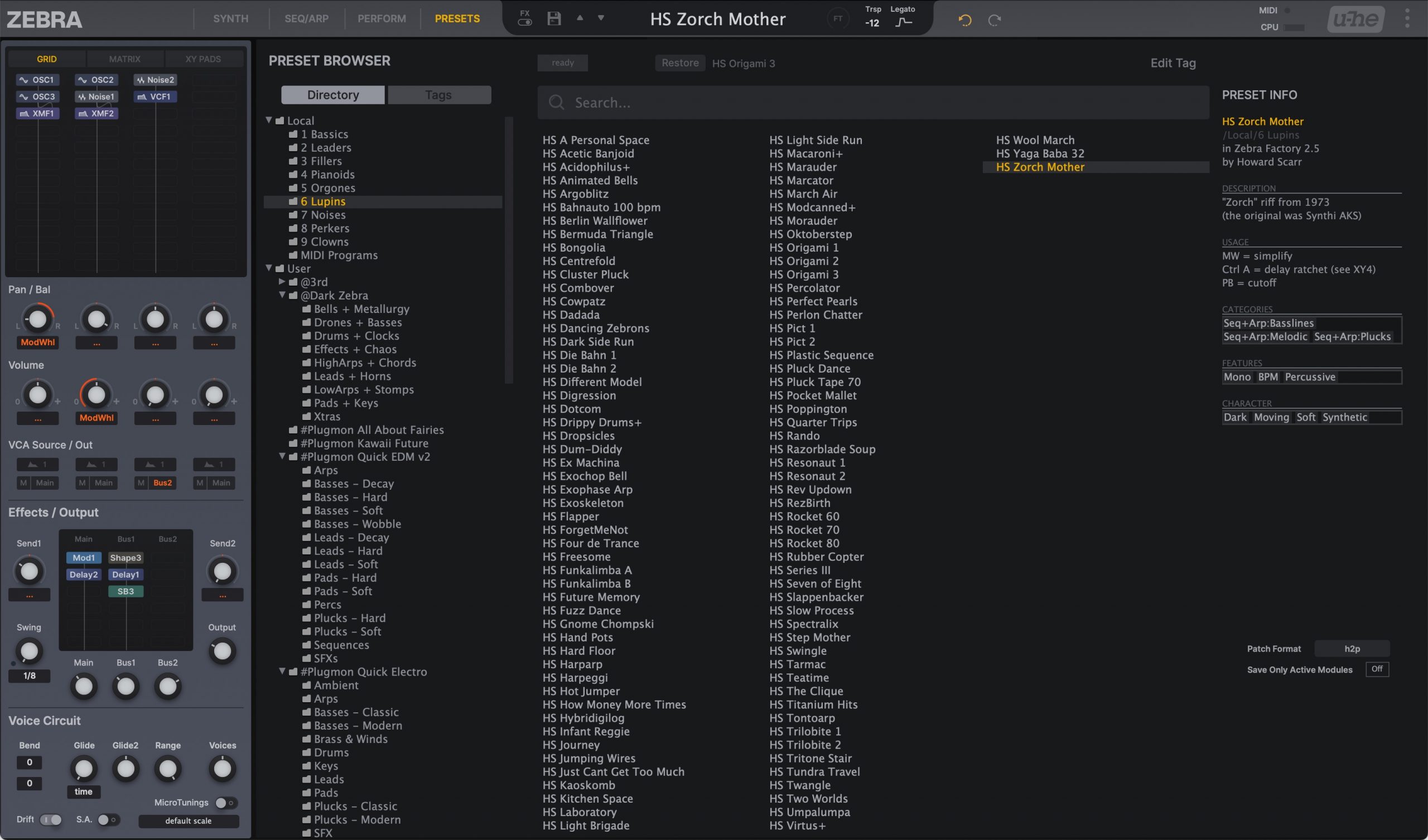



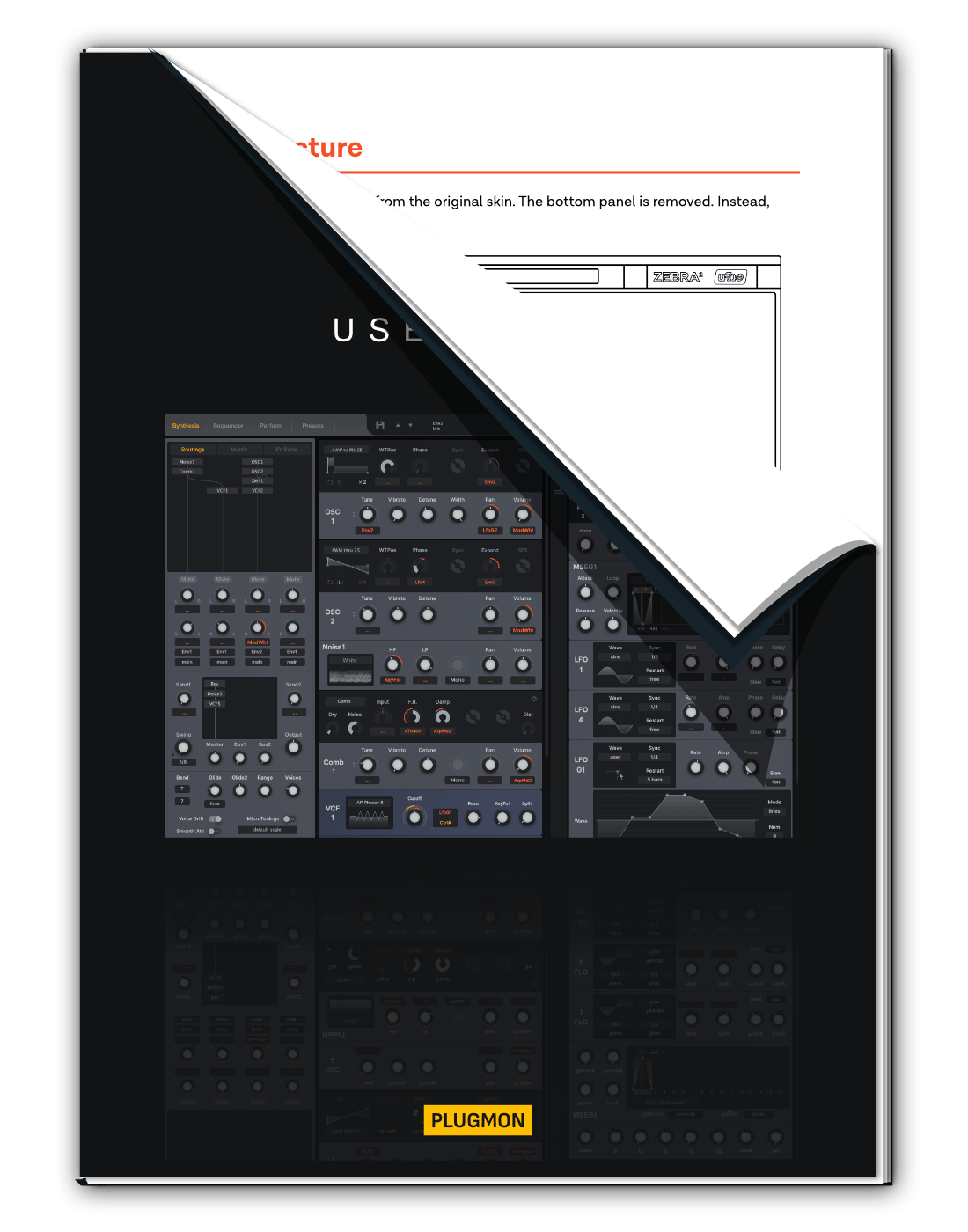









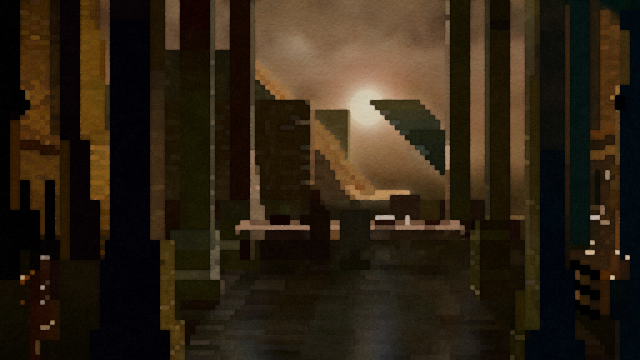


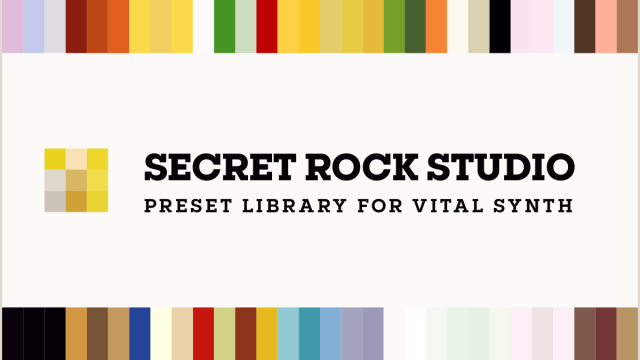
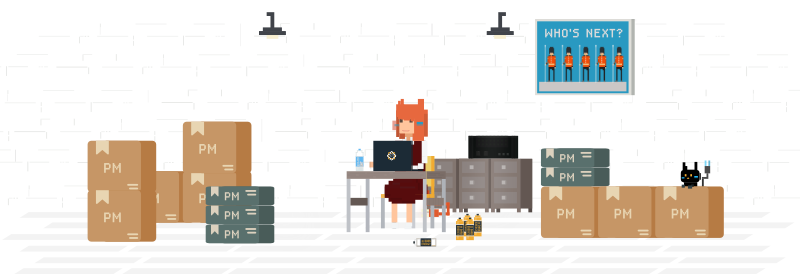
L.H. (verified owner) –
Absolutely essential skin for Zebra2 & HZ. This skin will greatly speed up your workflow with its information dense interface, yet straight forward layout. Only problem I have with it, is the oscillator controls are now a little hidden. It’s a small price to pay though, because in all other skins, most of the other things are hidden in so many pointless panels.
SHF (verified owner) –
I use ZebraHZ for about 10 years. I love the U-He product. But this skin does not only change the colors but also the layout. Sometimes this can be a bad thing, but this one is done perfectly! The workflow is much faster now and it feels like working with a new synthesizer. Zebra 3 is coming but this will always be my go to with this skin. No regrets of puchasing this to support the creator and improve the plugin so a lot.
Sempaq (verified owner) –
Really like the skin and makes so much fun to work with. For some reason, only the Neumann Legacy skin seems to work with Fl Studio 25 proberly.
Only Neumann + Neumann Pro keeps crashing the DAW FL Studio, hope that there will be an update to fix.
wfmc (verified owner) –
Simply amazing work. I cannot imagine that anyone would not benefit from this wonderful design. Great attention to detail. Easy to change GUI with a Right Click (after you place a File in Application Support (on MacOS). Amazing! Thank you!!!