Description
Pro Quality, For Free.
“MONA N6″ is a custom GUI for U-he Tyrell Nexus 6. it is a spin-off work of “MONA“, a commercial GUI originally created for Diva. By sharing some resources with MONA, it became possible to provide premium-quality design for free!
“Massive Modulation” System v2
MONA N6 has the new modulation system like NI Massive synth. The system is the same as the one in MONA.
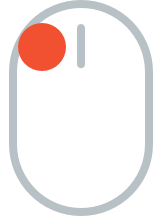 Click : Set the mod source (if unset)
Click : Set the mod source (if unset)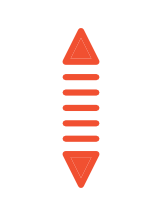 Drag the text area : Control mod depth
Drag the text area : Control mod depth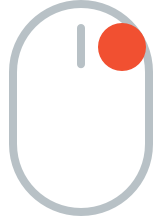 Right click: Change the mod source
Right click: Change the mod source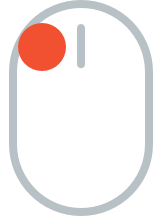 Click icons : Change the mod source
Click icons : Change the mod source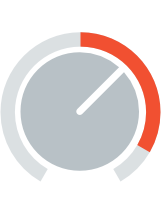 Mod amount is shown as a ring.
Mod amount is shown as a ring.
Just have a try and you’ll see. It’s really simple and fit to your hand!
Some Nice Things
MONA N6 has some extra items not included in the original skin.
- Undo/Redo buttons
- MIDI/CPU meter
- Output volume meter
- Glide mode (time/rate) switch
- Unipolar toggles for LFOs
These are the elements that TN6 already has internally, just not equipped on the original GUI.
For Preset Designers
Beware that the glide mode menu and unipolar toggle are hardly accessible for normal users using other skins (it can barely be edited through automation systems in some DAWs such as Logic Pro). If you use these features without notification, users might get confused by their behaviors.

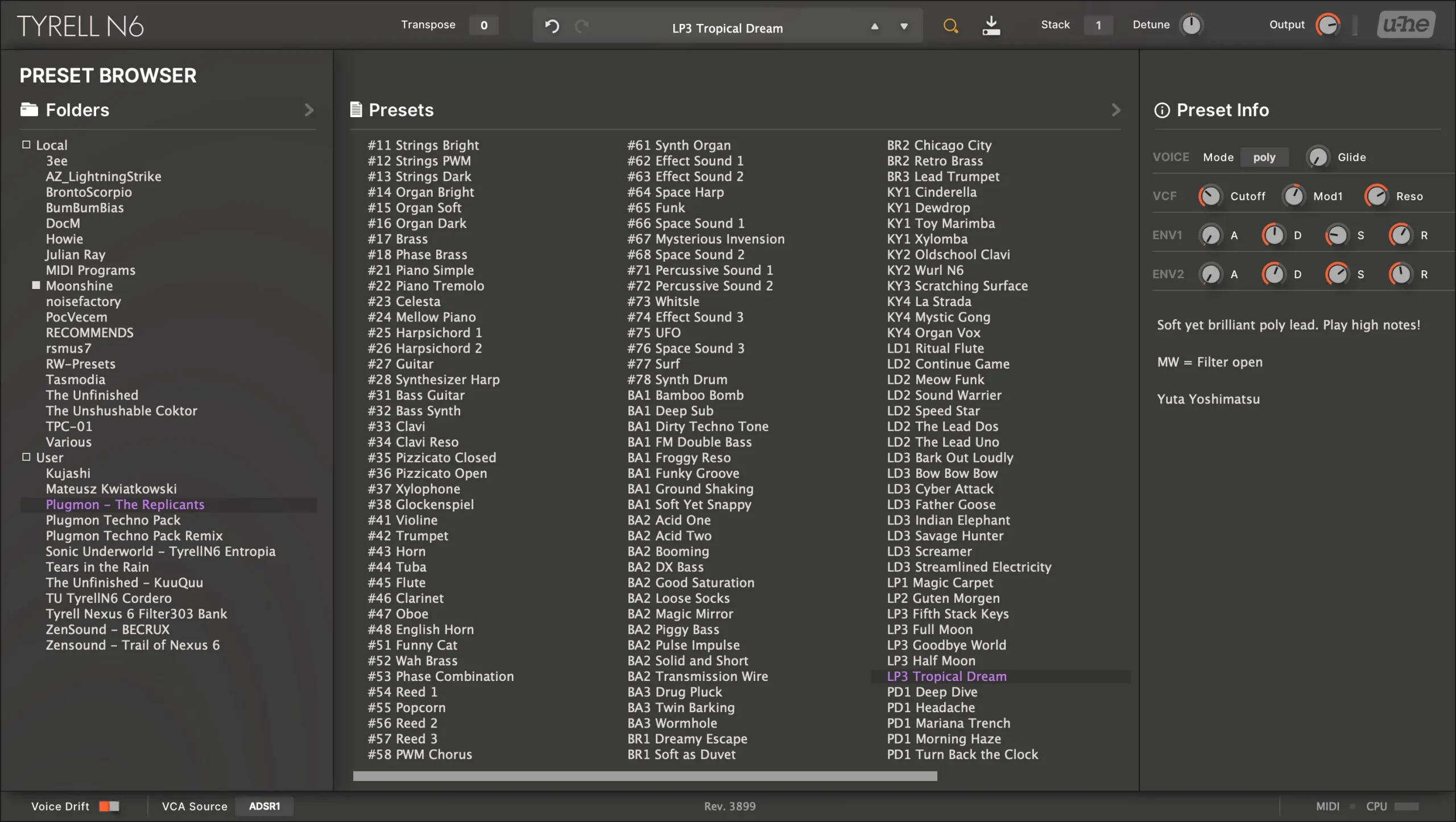





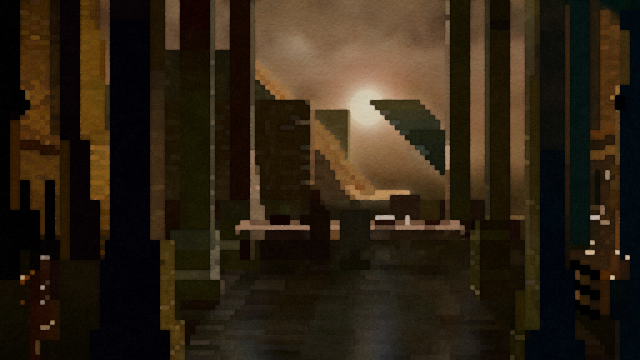





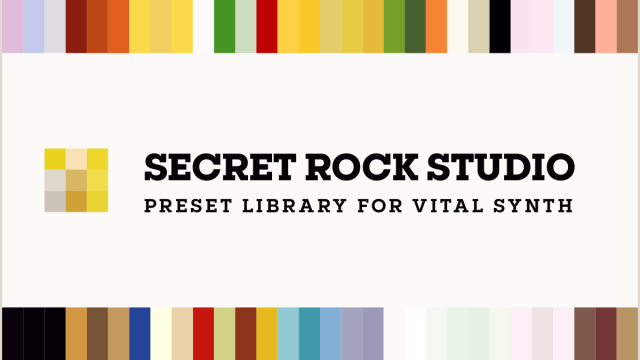
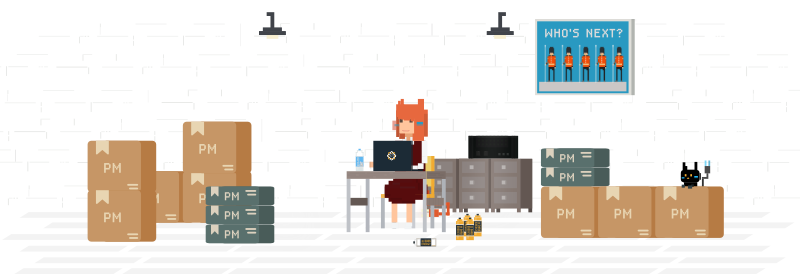
There are no reviews yet.