説明
- ウェイブテーブル中心のデザイン
- シーケンサ/エフェクタ/XYに十分なスペースを
- Massive式のモジュレーション(フィルター部にて)
- 部分的なリンク(ジェネレータ/モジュレータ)
- 追加の複合コントロール
- 要素の非アクティブ状態を様々な形で可視化
- モッドソースを色分けして区別を見やすく
- プリセットとカスタムウェイブテーブルつき
もともとHive 1.2のために構築されたデザインですが、v2.1にも対応はしています。
親密性の法則
私たちはいかにして効率性の高いGUIを構築するのか? そこにはたくさんの要素がありますが、ひとつの重大な指標が、「親密性(friendship)」と私が呼ぶものです。
たとえばOSC1のボリュームを調整し終わったあと、次どこへ行くでしょうか? 次はきっとOSC2のボリュームや、フィルターのボリュームに行く可能性が高いはずです。もちろんいつもそうではありませんが、確率のランキングはあって、それを推測することはできます。
これを私は個人的に「親密性」と呼んでいます。たとえばOSC1 volとOSC2 volは、極めて親密な関係にあるというわけです。親密な要素どうしは近くに配置されるべきで、その最適化を重ねることであなたのマウス移動量は最小化されます。
たとえばあなたがパッチメイクの最終段階にあって、ボリュームやルーティング等のミックスをしている時のマウス移動範囲は次のようにイラストレイトできます。
こうしてみると、やっぱり中央の六角形が動きをジャマしていることにすぐ気がつきます。エフェクタやシーケンサの設定が、OSC2以上にOSC1と親密になることは基本的にないからです。これはいわば、リビングとベッドルームの間に置かれたキッチンのようなものです。
ですから左右対称のデザインは、見た目は美しいし、それが優秀な設計となる場合もありますが、概ねデザインの作用としては美しくないのです。たとえ今そのことに気がついていなくても、実際にEclipseテーマを使って比べてみると分かります。
ルーティングミキサー
Eclipseの改善点のひとつに、ルーティングミキサーがあります。ルーティングに関する情報が一箇所に集められていて、視覚的にシグナルフローを確認することができます。しかも、シグナルが全く送られていない場合には、O1,S1などのラベルをグレイアウトすることでそれを知らせてくれます。


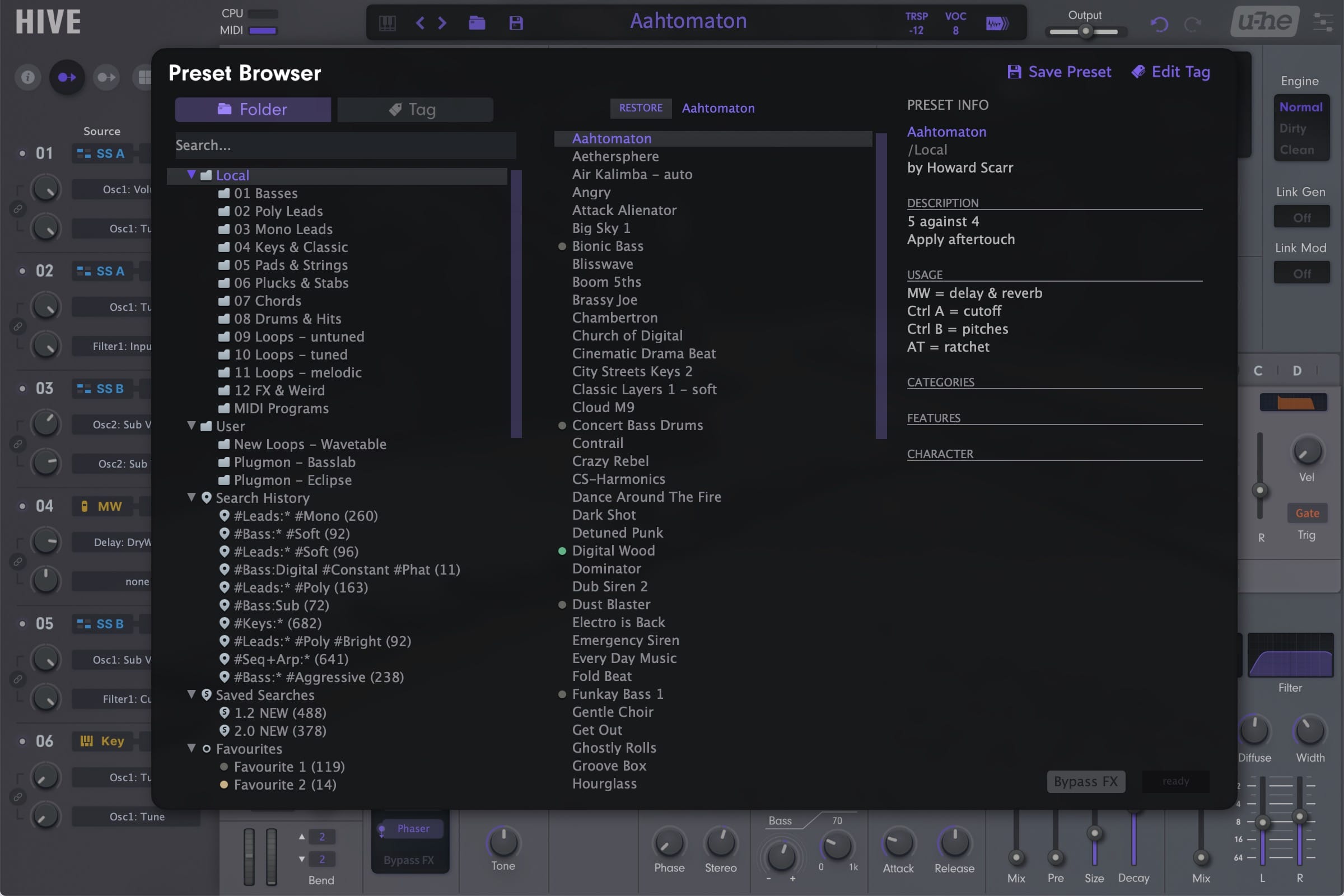




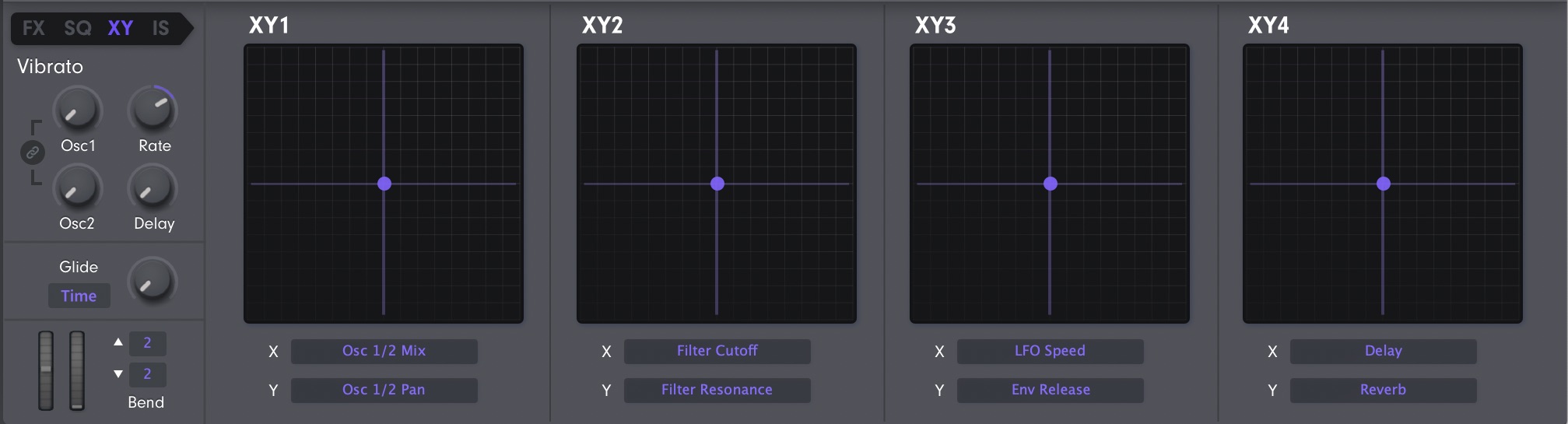






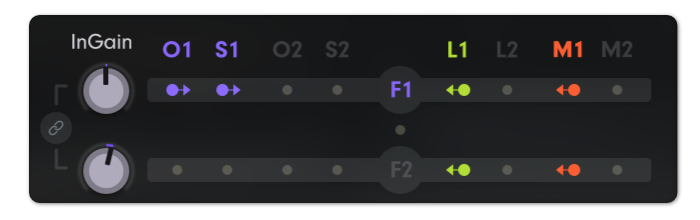
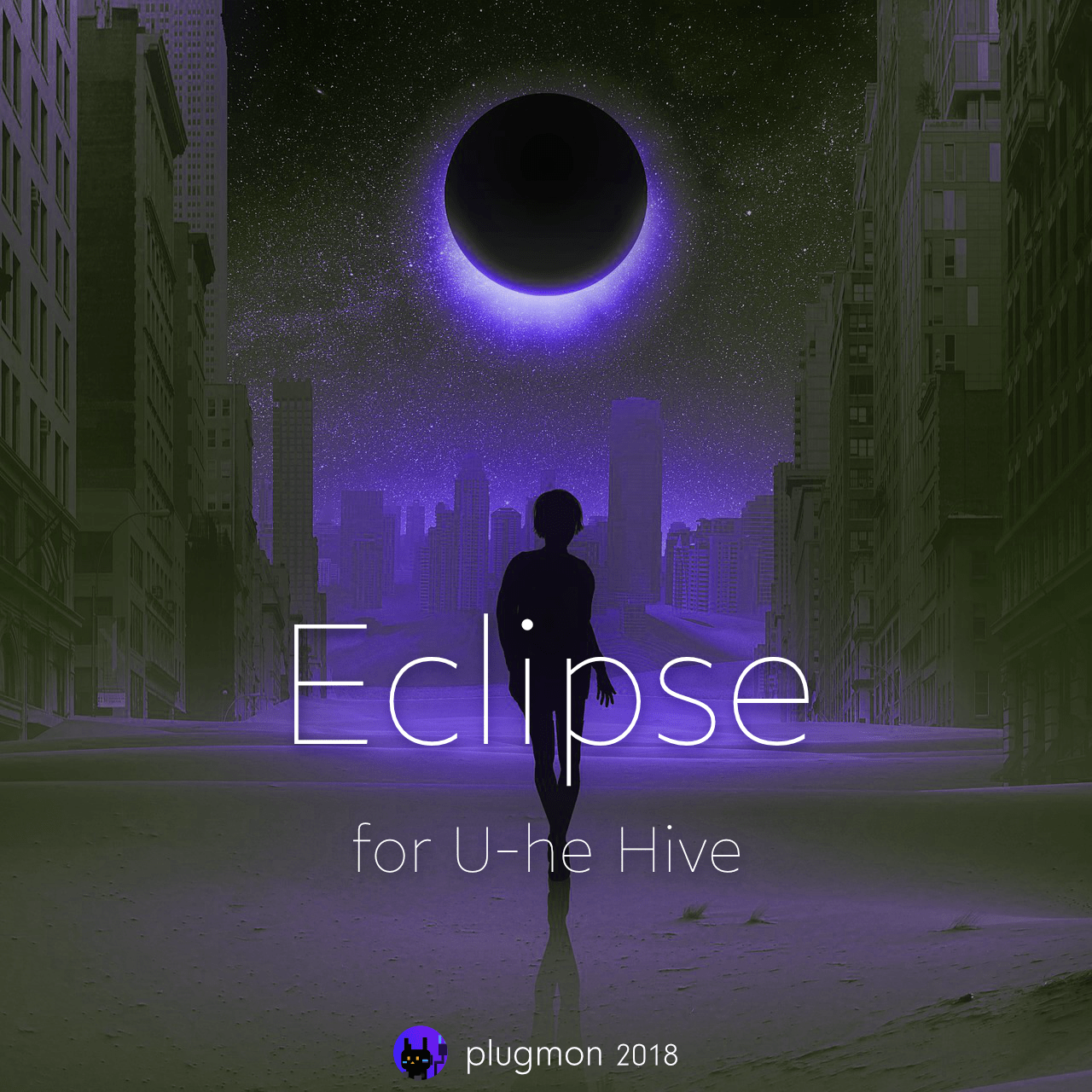
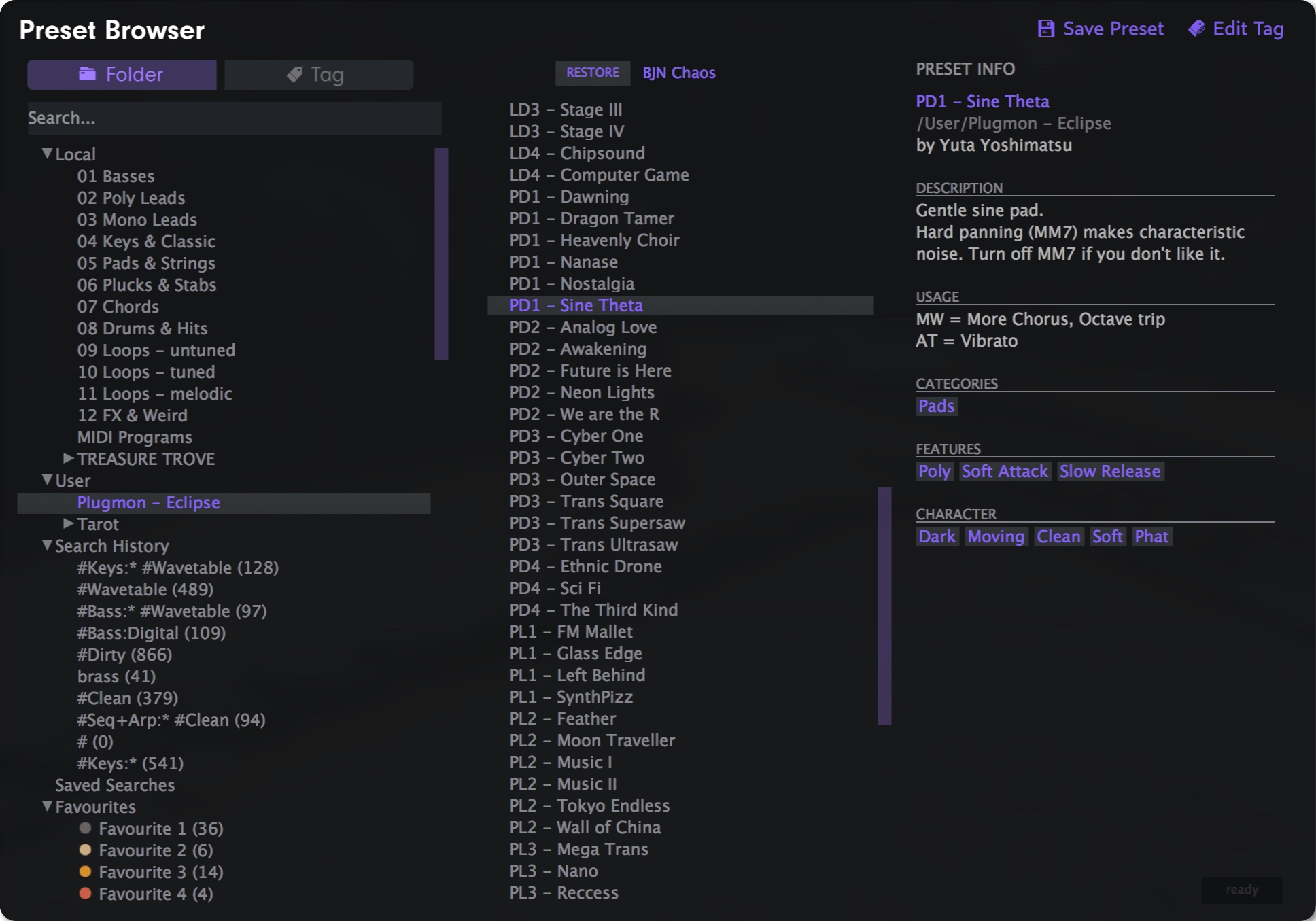

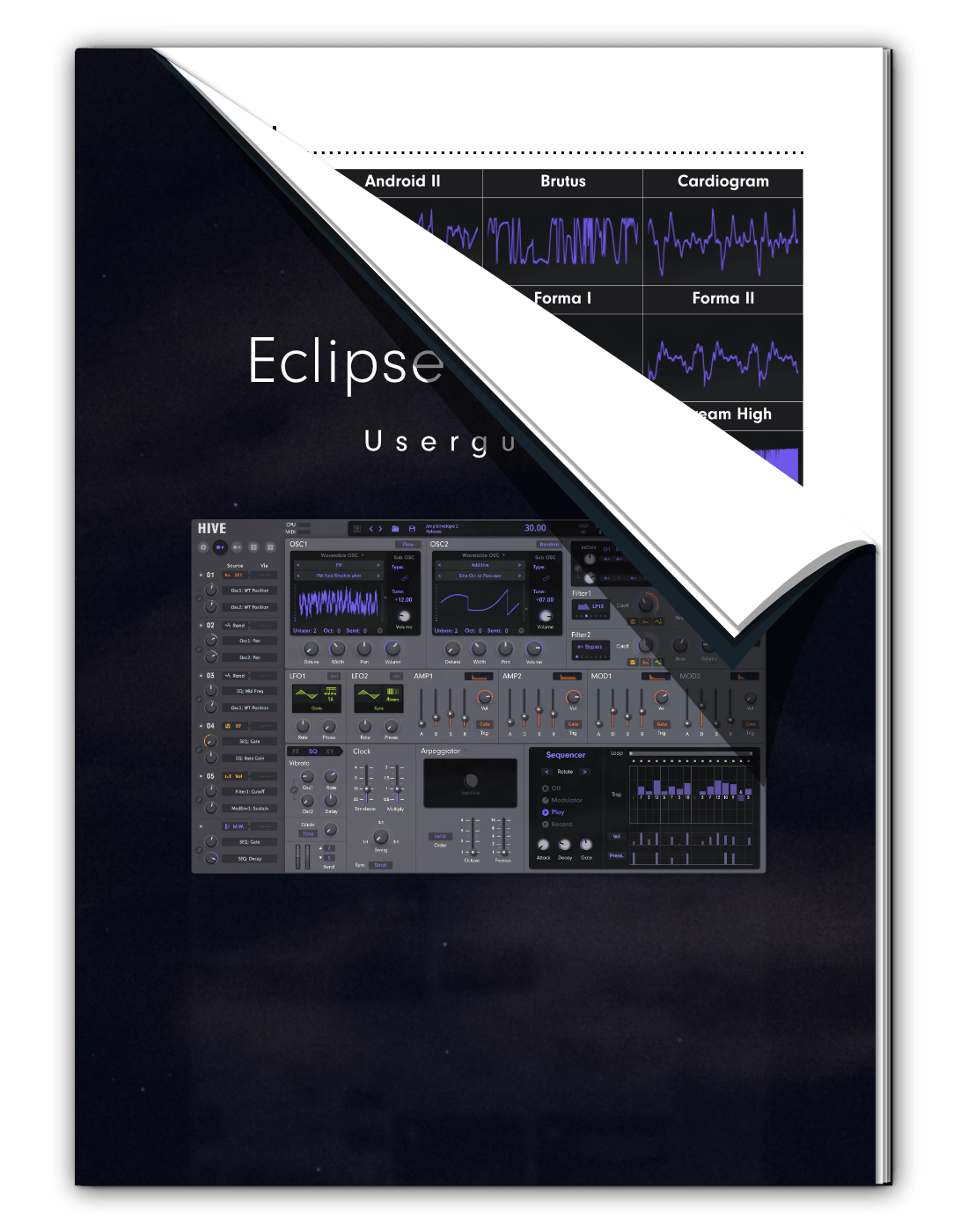



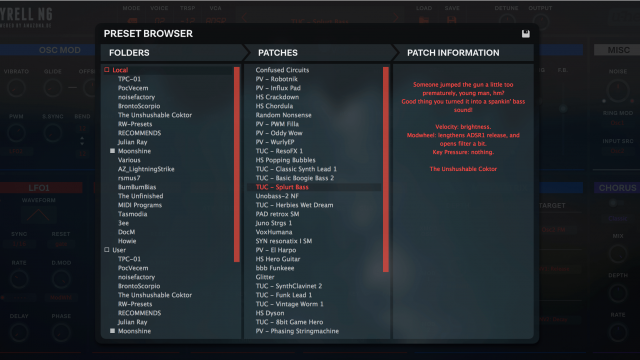



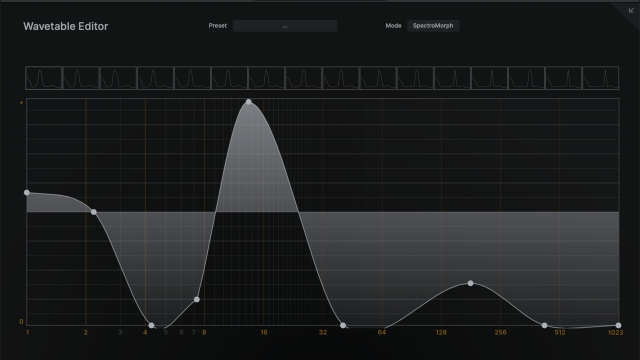

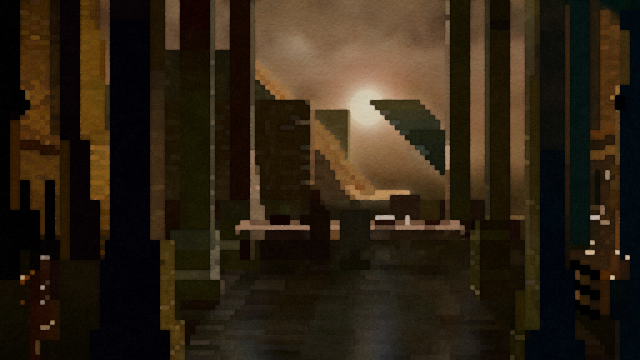


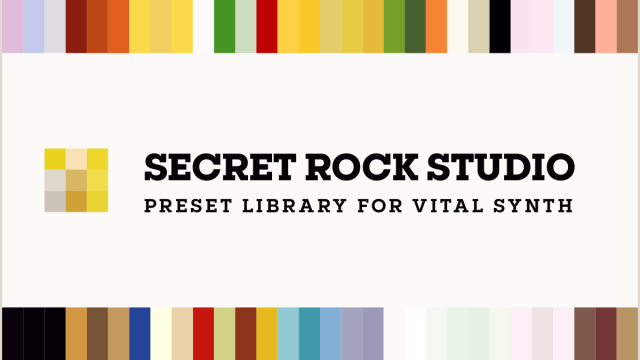
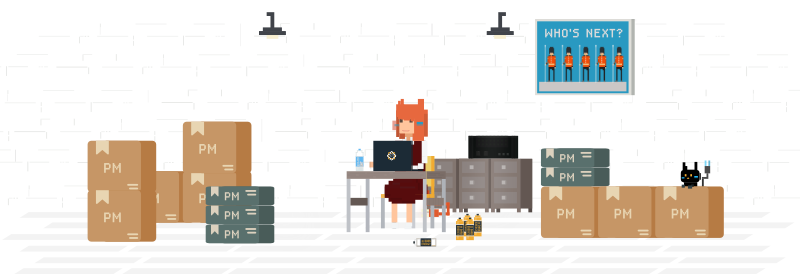
Gianfranco (承認) –
You’re the best designer in the world and you know, and with this skin seems i’ve bought another synth, thanks
Joseph Belmaati (承認) –
I like the sound of Hive 2, but find the layout to be quite cluttered. Eclipse is more structured and logically laid out. The theme colors are also delightfully easy on the eyes and provide for a “luxurious” touch. I can now start making my own sounds in Hive 2, and not just use the preset browser. 5/5.
Andreas Emmerling (承認) –
I have tried many skins, including the others from Plugmon, because I really didn’t like the original skin. In my opinion, this skin is the best of them all. It’s much more streamlined and Hive is therefore much more fun to use; it invites you to experiment and be creative. The design is also less tiring on the eyes. I only understood some of Hive’s functions thanks to this skin. It simply has the best usability. It’s like having a new synth. I hope it will also be supported in the future.
My wish list: Unused effects are hidden, and sorted according to the chain, like the latest Izmo Dark skin. The purple graphs could be a bit brighter, like the orange ones; overall all graphs could have the same brightness level. The drag’n’drop modulations could be a little more hidden so that they don’t clutter the middle section.