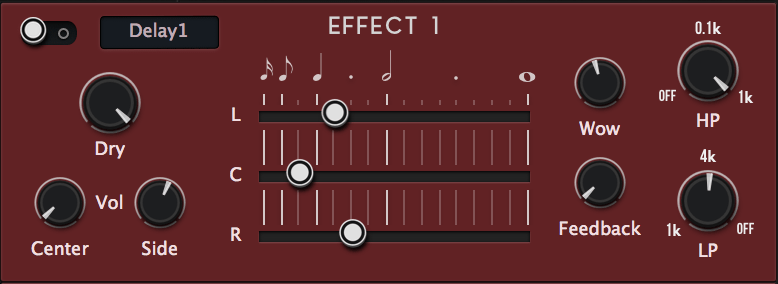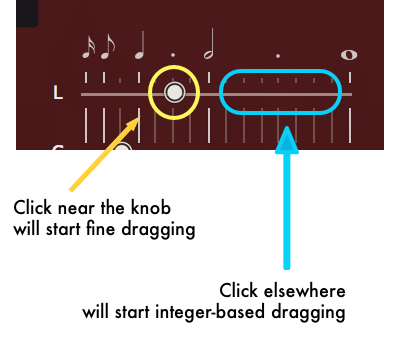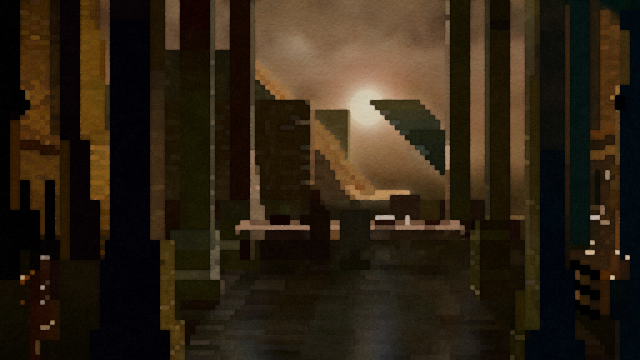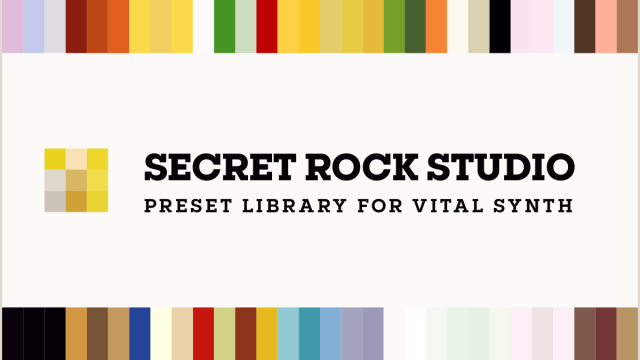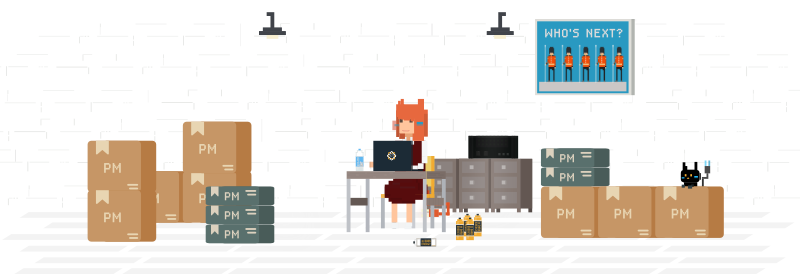Finally it’s done.
It’s completely FREE theme for everyone.
“Pokemod X&Y” is the theme based on the same mind as “Zebra Pokemod”.
- Make full use of space.
- Make it logical.
- Make routings clear.
- Make it clear how the params changes.
So let’s look into it.
1. No queer mod panel!
I understand that U-he separates them not to confuse users with too many knobs crowded in a single panel.
But isn’t it rather confusing?
So I just removed the wood, which used up 80px width and put these mod knobs instead.
Now the mod routing is much clearer.
X & Y Control
As its name says, Pokemod Diva has XY panel.
Though it’s not assignable nor automatable, it’s quite useful when you edit filters or effects.
I have to say that this idea came from Zebra Redux Skin.
In Reverb, the combination of “size” and “decay” varies the sound much.
The user guide says that you should try all the combinations. But how can you do that without XY panel?
So I added it.
Filter cutoff/resonance designing also got easier.
Delay Effect
Delay panel design is actually one of the most important change I’ve made.
In the default skin, it’s really unclear how the parameters work.
Showing the delay time as notes(♪) must be more instinctive.
And this is important: You can drag at intervals of integer, by clicking elsewhere than the knob itself.
I don’t know why it behaves like this but it’s made to do so.
So setting the value to “sixteenth”, “half”, “quarter”… are damn easy now. You’ll be no longer bothered by “8.10”, “7.90” nor anything like this.
So, again Pokemod will serve you another user experience.
Screen Shots
Triple OSC
Dual VCO
Dual VCO Eco
DCO
Digital OSC
Download Now!
[download id=”984″]The Next One is Awaiting
Oh, what is this?